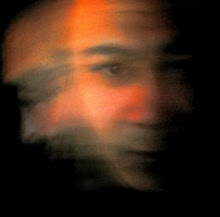Monday, September 15, 2008
CANON CANONET 28 - Removing the Top and Bottom Covers and Door - PART TWO
Removing the top cover:
 10. The top cover is secured to the body at five points: 3 small screws; two on either side of the strap lugs, one on the back (just below the film advance lever), The film rewind lever and a ring screw which holds the shutter button components in place. In order not to damage the 'ring screw' around the shutter button, I place masking tape over the ring screw.
10. The top cover is secured to the body at five points: 3 small screws; two on either side of the strap lugs, one on the back (just below the film advance lever), The film rewind lever and a ring screw which holds the shutter button components in place. In order not to damage the 'ring screw' around the shutter button, I place masking tape over the ring screw. 11. With the rubber end of a small hammer (this small hammer has a rubber head and a plastic/nylon head) I push down onto the ring-screw. The masking tape helps the rubber 'grip' to the screw for its removal.
11. With the rubber end of a small hammer (this small hammer has a rubber head and a plastic/nylon head) I push down onto the ring-screw. The masking tape helps the rubber 'grip' to the screw for its removal. 12. Pressing down and rotating firmly, the ring-screw is removed.
12. Pressing down and rotating firmly, the ring-screw is removed. 13. Ring-Screw (Chrome covered.)
13. Ring-Screw (Chrome covered.) 14. Thin 'wavy' metal washer.
14. Thin 'wavy' metal washer. 15. Slightly thicker metal washer.
15. Slightly thicker metal washer. 16. Film advance lever
16. Film advance lever 17. Thick metal washer
17. Thick metal washer(Protects the top cover from the advance lever.)
 18. Shutter button.
18. Shutter button. 19. Shutter button support.
19. Shutter button support. 20. Shutter button/Film advance lever components removed.
20. Shutter button/Film advance lever components removed. 21. Shutter button/Film advance lever components shown in order of removal: 1-7
21. Shutter button/Film advance lever components shown in order of removal: 1-7 22. Removing the Film rewind lever, by using a wooden chop-stick so as not to scratch/damage the inside of the film chamber (See also earlier posts.)
22. Removing the Film rewind lever, by using a wooden chop-stick so as not to scratch/damage the inside of the film chamber (See also earlier posts.) 23. Top removed.
23. Top removed. 24. Flash hot-shoe contacts (inside).
24. Flash hot-shoe contacts (inside).CANON CANONET 28 - Removing the Top and Bottom Covers and Door - PART ONE
 1. The CANON CANONET 28.
1. The CANON CANONET 28. 

2.& 3. The light seals are in need of changing: the seals on this camera have desintegrated and become 'sticky/gooey'. A thorough cleaning is necessary before replacing the seals.("Interslice" seals used as always - google: "interslice seals kit Jon Goodman")
 4. Cleaning out the old seals in the top groove is probably the most 'fiddly' part of the process. I found it easier to get a 'better clean' after removing the top cover.
4. Cleaning out the old seals in the top groove is probably the most 'fiddly' part of the process. I found it easier to get a 'better clean' after removing the top cover. Removing the bottom cover plate:

5. Two small cross-head screws secure the bottom cover plate to the body. BE CAREFUL when taking the cover off...
 6. There is a small clip which acts as a spring- tension/support for the battery cover door.
6. There is a small clip which acts as a spring- tension/support for the battery cover door.  7. I placed a small strip of masking tape to hold the clip in place.
7. I placed a small strip of masking tape to hold the clip in place.  8. The 'seal' around the film rewind-release button has also desintegrated and needs replacing. In some cameras, its possible that the seals have desintegrated past the 'sticky/gooey' stage and have dried up completely - this stage can be worse. The 'dried up' pieces are just like having dust 'stuck' inside the camera.
8. The 'seal' around the film rewind-release button has also desintegrated and needs replacing. In some cameras, its possible that the seals have desintegrated past the 'sticky/gooey' stage and have dried up completely - this stage can be worse. The 'dried up' pieces are just like having dust 'stuck' inside the camera.  9.The base of the camera after cleaning.
9.The base of the camera after cleaning. Saturday, September 13, 2008
TWO CANONET 28 Rangefinders: Same but different...
TWO CANONET 28 Rangefinders: Same but different...

However, there are a couple of subtle differences: On the back door the serial numer plates are different (On the left "made in Japan", on the right "Made in Taiwan, R.O.C.")

The film re-wind knobs are different also: On the left, the japanese model; on the right, the taiwanese model.

From the front, both cameras appear identical.

However, there are a couple of subtle differences: On the back door the serial numer plates are different (On the left "made in Japan", on the right "Made in Taiwan, R.O.C.")

The film re-wind knobs are different also: On the left, the japanese model; on the right, the taiwanese model.

Sunday, December 30, 2007
Olympus Pen-EE-3 : Removing the Top and Bottom Covers (for cleaning, etc.)
Olympus Pen-EE-3 : Removing the Top and Bottom covers (for cleaning, etc.)
Removing the Top Cover
Tools used: Micro/Jeweller's screwdrivers (flat & cross head), tweezers, small spanner and a wooden chop-stick!
1) Remove the screw just under the strap lug.
2) Remove the screw which holds the rewind crank lever.
3) Remove the rewind crank lever top. (I've used a wooden chop-stick* to hold the 'teeth' of the film holder pin, and the end of a small spanner which fits into the gap** where the rewind lever sits).
*Some people use the shaft of a small screw driver, I prefer not to: the wood doesn't have any risks of scratching the insides of where the film canister sits.
** I once tried to unscrew a similar top configuration on another camera, using the actual rewind crank lever, and unfortunately the top was so tight that it needed a lot of effort to 'turn' - during my effort I bent the lever! From then on I decided to try to get more leverage-surface coverage by using the end of a small spanner in the space where the lever would sit :-)
4) Remove the two screws in the rewind crank lever bay.
The Top off the camera. (Note the cable which is connected to the Hot-Shoe)
A closer inspection finds dirt (!) under one end of the tape which holds the cover for the VF lenses.
Note: The cover which covers the VF lenses is made of card! BE CAREFUL if removing the tape which holds this cover in place.
With a little care, the cover can be bent outwards to allow access to the VF lenses for cleaning.
SOMETHING TO REMEMBER WHEN CLEANING THE VIEW FINDER LENS (OR ANY OTHER LENS) - What ever fluid* you use TREAT ALL THE GLASS PIECES AS IF IT WERE YOUR EYES (you wouldn't start rubbing the fluid in with 'heavy pressure', would you?)
*I use an Isopropyl Alcohol solution, applied with a cotton bud stick (Q-Tip, etc.) A couple of drops of fluid on one end; the other end of the bud stick 'dry?. I apply the 'wet' end lightly/liberally and then immediately pass the dry end over.
VF cover re-taped (I've used 'normal' wiring tape)
Removing the Bottom Cover
Only two screws to remove on the bottom cover:
When removing the bottom cover, the rewind-button might fall out. It's actually held in place by a small clip. To insert the rewind button in its place, the clip has to be moved outwards first. If you try to force the rewind button in, without moving the clip, you'll either bend the clip or break it!
TO REPLACE THE COVERS: Just follow the above sequences in reverse order.
Removing the Top Cover
Tools used: Micro/Jeweller's screwdrivers (flat & cross head), tweezers, small spanner and a wooden chop-stick!
1) Remove the screw just under the strap lug.
2) Remove the screw which holds the rewind crank lever.
3) Remove the rewind crank lever top. (I've used a wooden chop-stick* to hold the 'teeth' of the film holder pin, and the end of a small spanner which fits into the gap** where the rewind lever sits).
*Some people use the shaft of a small screw driver, I prefer not to: the wood doesn't have any risks of scratching the insides of where the film canister sits.
** I once tried to unscrew a similar top configuration on another camera, using the actual rewind crank lever, and unfortunately the top was so tight that it needed a lot of effort to 'turn' - during my effort I bent the lever! From then on I decided to try to get more leverage-surface coverage by using the end of a small spanner in the space where the lever would sit :-)
4) Remove the two screws in the rewind crank lever bay.
The Top off the camera. (Note the cable which is connected to the Hot-Shoe)
A closer inspection finds dirt (!) under one end of the tape which holds the cover for the VF lenses.
Note: The cover which covers the VF lenses is made of card! BE CAREFUL if removing the tape which holds this cover in place.
With a little care, the cover can be bent outwards to allow access to the VF lenses for cleaning.
SOMETHING TO REMEMBER WHEN CLEANING THE VIEW FINDER LENS (OR ANY OTHER LENS) - What ever fluid* you use TREAT ALL THE GLASS PIECES AS IF IT WERE YOUR EYES (you wouldn't start rubbing the fluid in with 'heavy pressure', would you?)
*I use an Isopropyl Alcohol solution, applied with a cotton bud stick (Q-Tip, etc.) A couple of drops of fluid on one end; the other end of the bud stick 'dry?. I apply the 'wet' end lightly/liberally and then immediately pass the dry end over.
VF cover re-taped (I've used 'normal' wiring tape)
Removing the Bottom Cover
Only two screws to remove on the bottom cover:
When removing the bottom cover, the rewind-button might fall out. It's actually held in place by a small clip. To insert the rewind button in its place, the clip has to be moved outwards first. If you try to force the rewind button in, without moving the clip, you'll either bend the clip or break it!
TO REPLACE THE COVERS: Just follow the above sequences in reverse order.
Saturday, December 29, 2007
Olympus Pen-EE-3 Reseal
The Olympus Pen-EE-3
One of my favourite carry-everywhere/anywhere street shooters. Despite being a 'half-frame' format, the quality of the lens gives some excellent, well focused results.



Scraping off the old seals at the door end

Old seals completely removed

...

Fitting sealing material (strips of 1.5mm width) into the slots/rails. NO GLUE USED. The width of the seal squeezes nicely into the slots and gluing is unnecessary.
Fitting seals into the lower slots

Fitting seals into the upper slots

New seals in place!
 A thicker 'seal' which actually acts more like a 'cushion' for the film canister is placed at the door end
A thicker 'seal' which actually acts more like a 'cushion' for the film canister is placed at the door end

One of my favourite carry-everywhere/anywhere street shooters. Despite being a 'half-frame' format, the quality of the lens gives some excellent, well focused results.

This Olympus Pen-EE3 is in desperate need of new light seals.
Some small bits of the old seals have stuck on to other areas inside the camera

After soaking the old seals with a few drops of isopropyl alcohol (lens/glass cleaning fluid) for a few minutes, removal is made easier. A bamboo barbecue stick shaped to a flat-spatula-like shape at one end serves well. Being wood it doesn't scratch the paint. (Every time the end gets dirty, just cut-off the end and re-shape.)
Scraping off the old seals at the door hinge
Scraping off the old seals at the door end

Old seals completely removed

...

Fitting sealing material (strips of 1.5mm width) into the slots/rails. NO GLUE USED. The width of the seal squeezes nicely into the slots and gluing is unnecessary.
Fitting seals into the lower slots

Fitting seals into the upper slots

New seals in place!
 A thicker 'seal' which actually acts more like a 'cushion' for the film canister is placed at the door end
A thicker 'seal' which actually acts more like a 'cushion' for the film canister is placed at the door end
Subscribe to:
Posts (Atom)